Quoting Parcel Service: Shopify vs. Eniture
How do Shopify's native integrations for quoting parcel services from companies like FedEx and UPS compare to products from Eniture Technology?
Eniture Technology publishes many apps available in the Shopify App Store that will provide parcel quotes from companies like FedEx and UPS during the checkout process. Shopify has native integrations for some of these parcel providers. How do they compare, and which is right for your business?
Parcel Shipping Options Native To Shopify
Shopify provides the option to connect to your existing parcel account or to its Shopify Shipping offering. Which providers are available depends on the country in which your store conducts business. For example, if your store ships from the United States, you'll have access to FedEx and UPS.
Related documents:
Connect your parcel provider through Shopify natively
Connect to Shopify Shipping
Parcel Shipping Options From Eniture Technology
Eniture Technology allows you to connect to your existing parcel account through one of its many apps available in the Shopify App Store. Most follow the naming convention [carrier_name] Small Package Quotes (e.g., UPS Small Package Quotes) and are provider-specific. There is one named Real Time Shipping Quotes that includes support for multiple providers.
Related Links:
FedEx Small Package Quotes
Purolator Small Package Quotes
Unishippers Small Package Quotes (UPS reseller)
UPS Small Package Quotes
Worldwide Express Small Package Quotes (UPS reseller)
Real Time Shipping Quotes (Canada Post, FedEx, TriNet, UPS, UPS via ShipEngine, USPS.)
Rates
If you're connecting your existing parcel shipping account, the rate quoted during checkout will not differ regardless as long as the shipping parameters are the same. However, the rates can be under-quoted using the native Shopify integration for several factors to be presented later in this document. You've connected your account, the rates are your negotiated rates, and as long as the request is the same (e.g., a 5 LB package shipping from your warehouse to Charlotte, NC) the rate will be the same.
If you're connecting to Shopify Shipping, you will be accessing shipping rates specific to the that offering. These may be better, worse, or the same as those you can obtain through a direct account relationship with the parcel provider. Regardless, you can get the same rates quoted during checkout using Eniture's UPS Small Package Quotes app, or the ShipEngine integration available in Eniture's Real Time Shipping Quotes app.
Dimensional Weight Considerations
Parcel shipping providers use "billable weight" to determine the weight used when the shipment is invoiced. Billable weight is the greater of "actual weight" or "dimensional weight." To correctly identify shipping quotes, both the weight of a package and its dimensions must be known.
Shopify doesn't have inputs on its product pages for dimensions.
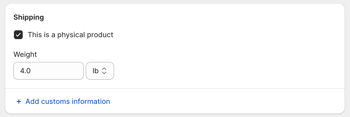
Therefore, Shopify is unaware of the size of the items in the Cart and can't calculate the dimensional weight of the package(s) required to ship an order. Shopify will allow you to specify a default box size...
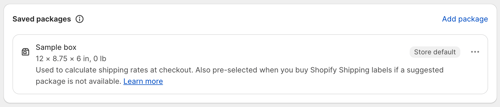
...but that box will be used to calculate the dimensional weight for every checkout regardless of the physical properties of what is in the Cart.
You can record product dimensions in Eniture's apps:
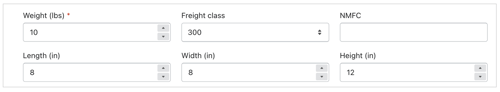
If you choose, you can enable the Standard Box Sizes feature, allowing you to record all the boxes you inventory for shipping purposes. During checkout, Eniture's packaging algorithm will select an appropriate box (or boxes) for the Cart's contents, transmit the information to the parcel provider, and save an illustration of the packaging solution with the order.

Eniture's products provide complete and accurate information to the shipping provider so that the quoted rates offered to your customers properly reflect the billable weight of the shipment.
Related documents:
What is Dimensional Weight?
Standard Box Sizes for Shopify
Identifying Shipment Origins
If you only have one ship-from address, then the topic of shipment origins is not important. However, if you have more than one location that you ship products from, how shipment origins are identified is very important and handled very differently by Shopify natively and by Eniture's products.
Shopify uses Shopify Locations to determine the ship-from address for the items in the Cart. Using Shopify Locations, you can identify the items and their quantities inventoried at each location. However, how Shopify chooses the location(s) for an order is based on an ordered list that you prioritize. It can result in the selected ship-from location being across the country, even though you may have the item in stock at a location very near to the customer. The result is unnecessarily inflated shipping costs, possibly contributing to cart abandonment.
Eniture's products have two stocking location concepts: Warehouses and Drop Ship Locations. The warehouse selection during checkout is based on its proximity to the ship-to address. The warehouse closest will be used as the shipment origin, which minimizes the shipping cost. Drop ship locations are fixed points, and an item assigned to a drop ship location is always quoted as shipping from there.
Which option is better (Shopify Locations vs. Eniture's Warehouses and Drop Ship Locations) depends on your needs and what you prioritize. If inventory tracking is your primary concern, then Shopify Locations may be the best choice for you, although it will be at the expense of several other considerations.
Even if you favor Shopify Locations, you can still use one of Eniture's apps, use its "Use Shopify Locations" setting, and still enjoy all the other advantages the app offers.
Related documents:
How Shopify Chooses Shipment Origins
Warehouses versus Drop Ship Locations
Support For Other Shipping Methods
Eniture's portfolio of quoting apps supports parcel, postal, LTL freight, and truckload freight. They are engineered to work together to provide appropriate types of shipping quotes during the checkout process. To take advantage of this, enable all the Eniture apps relevant to your business in the General Profile of your Shopify shipping settings and let the apps do their job.
Suppose you're not using Eniture's quoting apps, and you want to isolate certain products to a particular type of shipping. In that case, in your Shopify shipping settings, you'll create a custom shipping profile, enable the shipping method, and assign to the profile the products you want to isolate. However, suppose the Cart contains products from multiple shipping profiles. In that case, this approach will result in undesirable outcomes that include inflated shipping rates, eliminating shipping options offered to your customers, and ambiguous information about the shipping rate when the order is viewed in the Shopify Admin portal.
Related documents:
The Pitfalls Of Shopify Shipping
When are parcel vs. LTL freight rates displayed
Label Printing
If you are using Shopify Shipping, or have your parcel account connected to Shopify natively instead of through one of Eniture's products, you may be able to print shipping labels directly from the Orders page. Not all the carriers Shopify supports natively for quoting purposes are supported for label printing. For those that are, you will have to purchase shipping before you can create shipping labels.
Printing a shipping label directly from the Shopify Order page may be convenient and a suitable option in certain circumstances. However, it requires the person doing the shipping to have access to the Shopify admin area, where you'd prefer that sensitive information not be exposed, and mistakes can impact the store's performance and presentation to visitors.
The alternative is to connect your store to an online cloud-based shipping platform like FreightDesk Online (https://freightdesk.online). Products like FreightDesk Online allow personnel to fulfill orders without direct access to your Shopify store and will write tracking numbers and shipping details back to Shopify. While easy to use, these cloud-based platforms are more sophisticated and, for most merchants, more efficient.
Related documents:
Eniture's Shipping Product Portfolio Explained
Shop By Rate In FreightDesk Online (video)
FreightDesk Online Contextual Help Video Playlist
Loss/Damage Claims
If you are using Shopify Shipping, recognize that you are shipping on Shopify's account with the provider, not your own. In this case, if you have a loss/damage claim, you must rely on Shopify as an intermediary to process your claim.
If you shipped the package using your own parcel provider account, whether or not it is connected natively through Shopify, you'll deal directly with the provider about your claim.
Related documents:
Submitting a claim for a lost or damaged package sent using Shopify Shipping
Required Shopify Plan
Shopify makes Shopify Shipping available to all of its plans. According to Shopify's documentation, connecting your parcel provider account natively, or through a third-party app like those from Eniture Technology requires the Shopify Advanced or Plus plan.
Requiring the Shopify Advanced or Plus plan when connecting your parcel provider account natively, or through a third-party app is a recent development and not one that current or prospective Shopify merchants have well received. There have been many examples since the change of Shopify giving merchants on the Basic and Standard Shopify plans access to the Third-party Carrier Calculated Shipping feature that is required. Consider contacting Shopify to request that the feature be added to your plan, even if you are on the Basic or Standard Shopify plan.
Related documents:
Do I need to subscribe to the Shopify Advanced Plan?