"Low Balance Alert" email notification
What is the "Low Balance Alert" email notification and what do I need to do?
Why did I receive the "Low Balance Alert" email?
If you receive an email notification from Eniture Technology with "Low Balance Alert" in the subject line, then you have the Standard Box Sizes feature enabled on a Small Package Quotes app installed on your Shopify store. Variants of this app exist for FedEx, Purolator, Unishippers, UPS, and Worldwide Express. The feature allows merchants to identify the boxes kept on hand for shipping. The app uses the list boxes to determine which box is best suited for the order. (Learn more)
Billing for the Standard Box Sizes feature is usage-based, meaning each time a packaging solution is identified a 3 cent charge is incurred. Shopify's billing framework has a "capped amount' for usage charges. The capped amount allows merchants to identify the maximum amount that can be charged for a usage-based feature in a given billing cycle.
The Small Package Quotes app will send an email notification when 80% of the capped amount for the Standard Box Sizes feature has been consumed. The subject line of the email is "Low Balance Alert". If you receive this notification you should increase your capped amount to ensure that the Standard Box Sizes feature continues to work.
How do I change the capped amount?
To change the capped amount sign in to your Shopify store and using the menu:
- Click on Apps
- Locate the version of the Small Package Quotes app you have installed and click on its name to access its settings.
- Click on the tab labeled "Box Sizes".
- Edit the field labeled "Capped amount".
- Click the Save button.
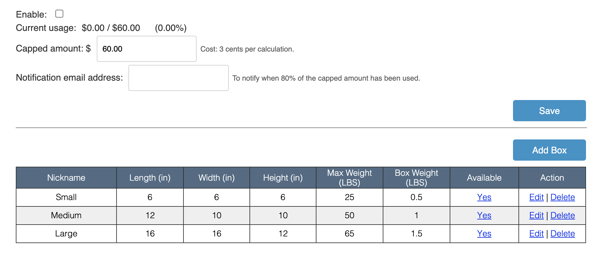
Keep in mind that the capped amount doesn't obligate you to spend that amount. If you set the capped amount to $200 and the Standard Box Sizes algorithm runs 1000 times during the billing period, you will only incur charges of $30 for use of the feature.
What happens if the capped amount is met?
If the capped amount for the Standard Box Sizes feature is met, the packaging algorithm is paused until the next billing period begins. Until then a very basic calculation is used in its place. The basic calculation takes the cubic root of the sum of the cubic volume of all the items in the cart and uses it as the dimensions of a "virtual box". Since the virtual box isn't one that you have on hand, there will be variances between the quoted shipping rates and what you are actually billed if the shipment's billable weight is determined by its dimensional weight.
If the accuracy of your quoted shipping rates is important, you should make sure your "capped amount" is sufficient to always allow the Standard Box Sizes feature to run.