Shop By Rates in FreightDesk Online
How to compare rates from multiple shipping providers using FreightDesk Online
FreightDesk Online (https://freightdesk.online/) is a cloud-based shipping system that retrieves orders from any connected marketplace and allows them to be shipped with any connected shipping provider. It can also be used as a stand-alone shipping system.
A common interest among FreightDesk Online subscribers is to compare shipping rates when multiple shipping providers are connected to their accounts. FreightDesk Online facilities this with its Shop By Rate feature.
To use the Shop By Rate feature, simply choose Shop By Rate from the Shipment Account dropdown during the shipment creation process and then enable the providers you want to compare.
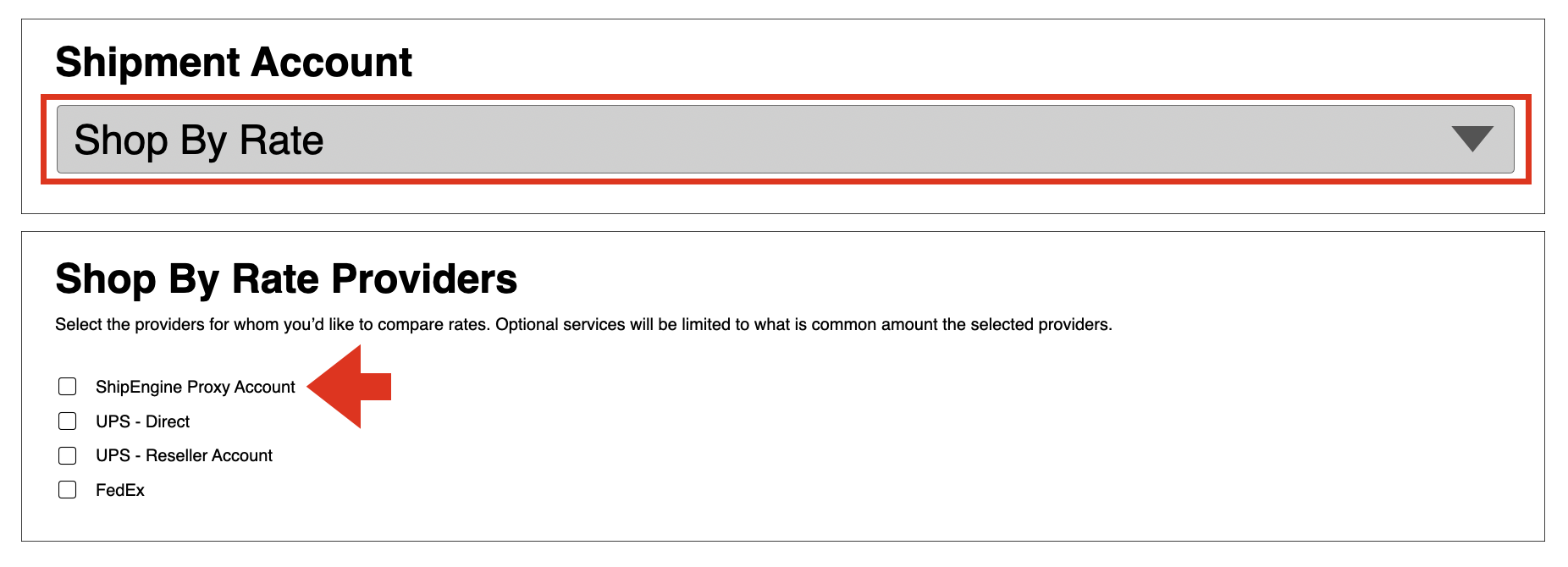
All of the enabled shipping providers for that mode of transportation (FreightDesk Online supports many modes of transportation) will appear.
Afterward, provide the details of the shipment if they aren't already populated and execute the get quotes function. The rates for the providers enabled for Shop By Rate will be displayed for your scrutiny.
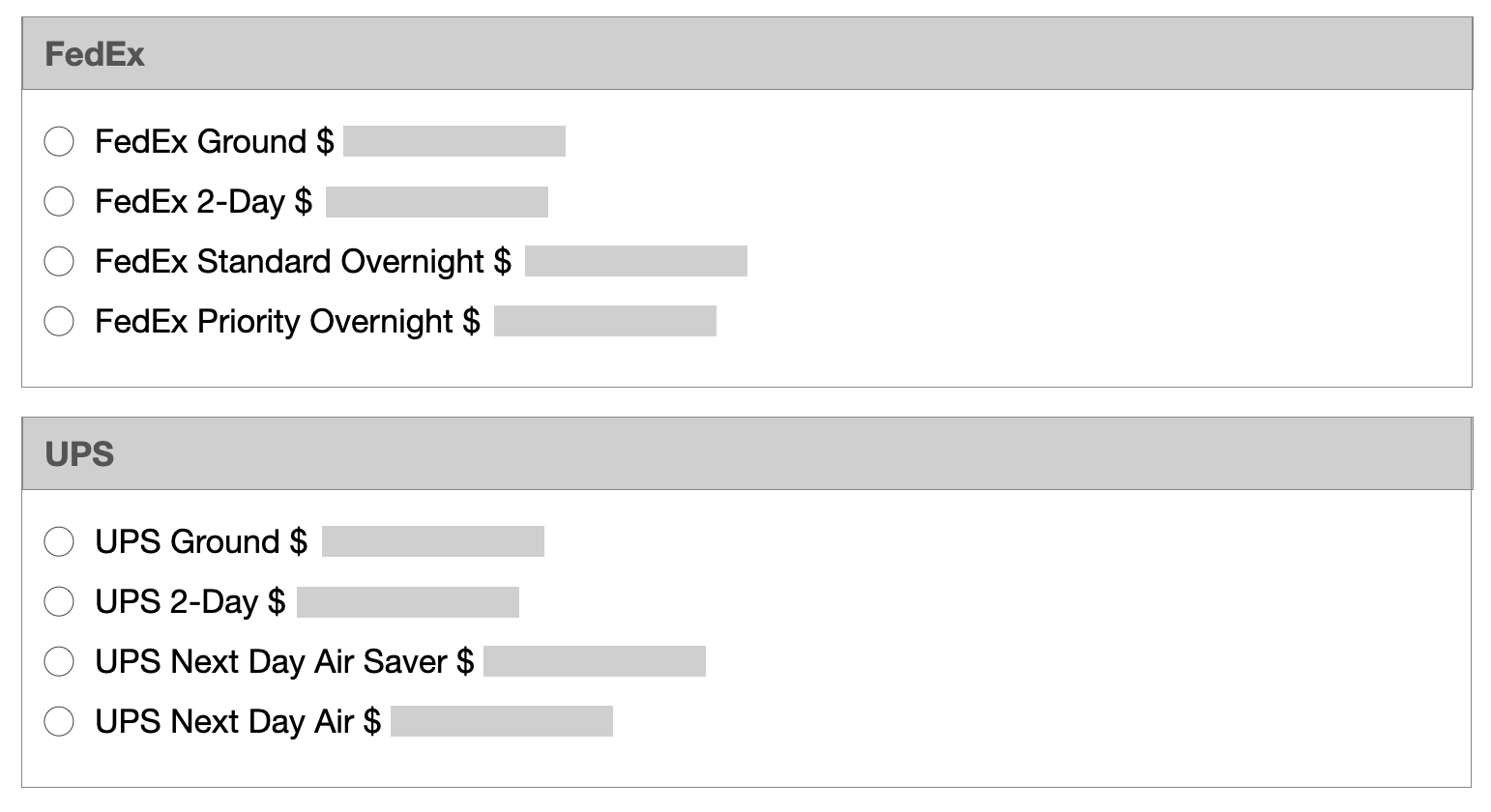
Choose the provider and service that meets your criteria and generate the shipping label.
Related Links:
Shop By Rate In FreightDesk Online (video)
FreightDesk Online Video Playlist
FreightDesk Online Home Page
Eniture's Product Portfolio Explained