My SKU Has Multiple Handling Units
How to configure a product to retrieve LTL freight quotes when it is comprised of multiple handling units.
INTENDED AUDIENCE
BigCommerce, Magento, Shopify, or WooCommerce merchants that use one of Eniture Technology's products to retrieve shipping quotes for LTL freight.
You may have products (SKUs) in your e-commerce catalog comprised of multiple handling units. If your e-commerce platform provides settings for only one, how do you represent these products (SKUs) so that your LTL freight quotes are accurate?
Option 1 - Blended Freight Class and Total Weight
If the pricing tariff with your LTL freight provider uses the traditional freight class rating method (as is the case 95%+ of the time), you can use a freight class calculator to identify a blended freight class that represents all of the pieces of the product (SKU). A good freight calculator for this purpose is from Daylight Transportation (https://www.dylt.com/density-calculator/). Simply enter the details for each piece of the product (SKU), and the calculator will give you the total weight and blended freight class.
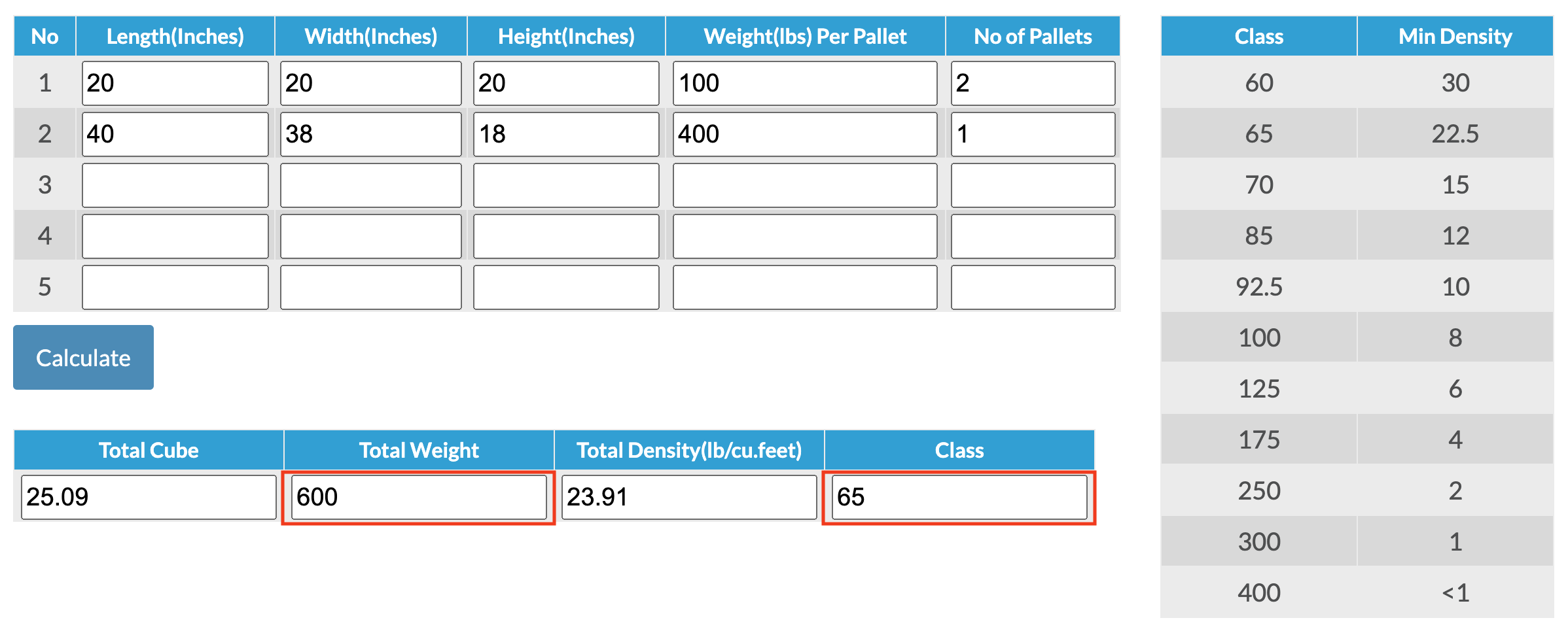
In your e-commerce site, enter the total weight and blended freight class into the product shipping parameters page for the product (SKU).
Don't get hung up on the column heading "No of Pallets". If your product (SKU) consists of boxes (for example), enter the number of boxes with those dimensions and weight.
Option 2 - Use the Pallet Packing Feature
The Pallet Packing feature is available in many of Eniture Technology's products for LTL freight quotes. Some of those have a setting that can be enabled to inform the app/plugin that the product (SKU) ships as multiple handling units.
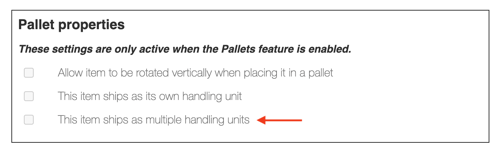
Image from one of Eniture's LTL Freight Quotes apps for Shopify
Each piece that comprises the product (SKU) can be entered when this setting is enabled. Refer to the product's User Guide for specific instructions.
Which Option Should You Use?
The Pallet Packing feature is only necessary if the pricing tariff with your LTL freight provider is dimensionally based (sometimes called "density based"). There are also additional charges for the Pallet Packing feature that can be avoided if your pricing tariff isn't dimensionally based without sacrificing quote accuracy.
If your pricing tariff is based on the traditional NMFTA/Freight Class rating method, then Option 1 - Blended Freight Class and Total Weight will be your best option. If your pricing tariff is dimensionally based, you should use the Pallet Packing feature, and Option 2 - Use the Pallet Packing Feature.