FedEx Freight Account Numbers
A description of the different types of FedEx Freight account numbers and when to use them.
If you have a FedEx Freight account, you may have three account numbers:
- Billing account number
- Shipper number
- Third party shipper number
Billing Account Number
The Billing Account Number is the account number you are invoiced on. It is almost always the same as your FedEx parcel account number.
Shipper Account Number
The Shipper Number is freight related and location specific. It is used for freight shipments that either originate from that location, or are destined for it. When using the FedEx LTL Freight Quotes product, the city, state and ZIP code entered for your warehouse must match that of your Shipper Number.
Third Party Shipper Number
The Third Party Shipper Numberis also freight related but it is not location specific. It is used when neither the shipment origin or destination has a city, state and ZIP code that matches the Shipper Number. If you have or will be defining drop ship locations in the FedEx LTL Freight Quotes product, you will need a Third Party Shipper Number. FedEx Freight does not automatically issue Third Party Shipper Numbers so you may have to request one. To do so contact FedEx Freight customer service at 1-800-463-3339 or your assigned FedEx Freight sales representative.
How to verify your Shipper Number and Shipper Number Address
A common area of difficulty when setting up the FedEx LTL Freight Quotes product is getting the correct address information entered into the Connection Settings page. The billing address and shipper address information is often misidentified.
To verify your Shipper Number, login to FedEx.com. Navigate to Shipping > Create a Shipment, and then click on the tab for LTL Freight. In the Account Information section, look at the Select an account selection while the I am the Shipper setting is active. The address associated with your Shipper Number and last three digits of the corresponding account number will be visible.
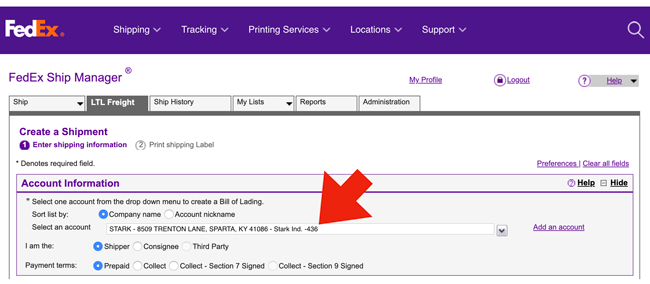
To verify your Third Party Shipper Number (if one has been issued) select other accounts in the Select an account dropdown until the I am the Third-Party setting is active. The last three digits of your Third-Party Shipper Number will be visible. If you can't locate the Third-Party Shipper Number then FedEx Freight hasn't issued one for your account or it hasn't associated one with your login. Contact FedEx Freight customer support for assistance.
If you have more than one Shipper Number (because you have more than one shipping location), choose one of them for the Connection Settings. You'll need a Third Party Shipper Number to define your other locations as warehouses or drop ship locations. This is necessary because only one account can be used to establish the connection to the FedEx Freight API.