Why was the Shopify Backup Rate Encountered?
Understanding the Shopify Backup Rate and when it is displayed during checkout or captured on an order.
What is the Shopify Backup Rate?
The Shopify Backup Rate is a feature is present in your shipping zones. To view the Shopify Backup Rate, navigate to Settings > Shipping and delivery and choose to view the shipping setup in the General profile or a custom profile. Click the Edit icon to examine your backup rate settings.
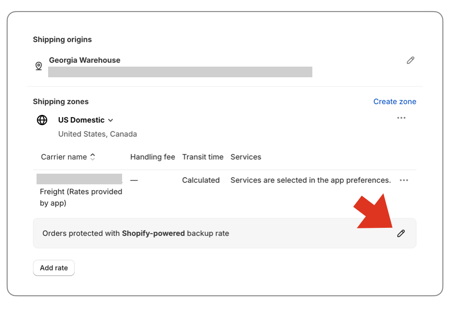
Choose the setting that best aligns with your backup rate preference. Shopify does not allow merchants to disable the backup rate.
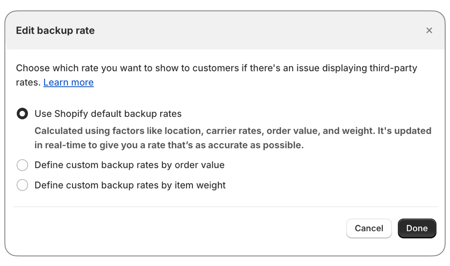
When is the backup rate used?
Shopify allows ten seconds for a shipping rate to be returned to the Checkout page. When shipping rates aren't returned within ten seconds, Shopify times out the shipping rate request and displays the backup rate. There are a couple of reasons why a shipping rate may not be returned:
The shipping app isn't set up properly
If the shipping app isn't set up properly, it is incapable of retrieving shipping rates. The most common setup issues are:
- The app isn't connected to the shipping provider's API. To check, navigate to the app's Connection Settings page and click the Test Connection button. An alert at the bottom of the page will inform you if the connection is successful or not. If it isn't, then you need to resolve this issue.
- The product(s) in the Cart doesn't have product shipping parameters entered. Navigate to the product shipping parameters, verify that a shipping method is enabled and that the product has a weight and dimensions if it is defaulted to Quote as a parcel shipment, or a weight and freight class if it is defaulted to Quote as an LTL shipment.
The shipping provider is taking too long to respond with shipping quotes
There are several API transactions that occur prior to forming the API request that is sent to the shipping provider. These take between three and five seconds to execute. That leaves the shipping provider five to seven seconds to provide a response and remain within Shopify's ten-second window.
Shipping provider responses that are received in five seconds or less are reliably presented on the Checkout page.
Shipping rates included in responses that are received in six to seven seconds will probably be visible on the Checkout page, although it is not certain.
It is improbable that shipping rates will be displayed on the Checkout page when the shipping provider's response exceeds seven seconds.
How often does the backup rate occur?
The backup rate will always be presented if the app's setup is incomplete and there isn't another shipping method returning shipping quotes.
When the backup rate is in use because of the shipping provider's response time, the frequency can be unpredictable. If the shipping provider has technical issues with its API, the frequency can be often. Latency in the API responses may be a result of complex carts and, therefore, may occur only in rare and specific cases. Some shipping providers seemingly never have API performance issues, and for them, the backup rate is never used.
How do I know what the shipping provider's response time is?
Some apps have a Logs feature. If the app you're using has it and it is enabled, then you can use it to view the API response times from the shipping provider.
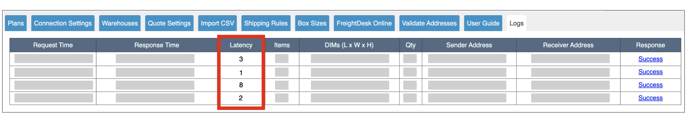
If the app you're using supports the Logs feature, you must enable it from the app's Quote Settings page. If the app doesn't support it yet (Eniture Technology is rolling out this feature to all apps), then you can open a support ticket by emailing support@eniture.com to inquire about the response times for your shipping provider.
What should I do if the shipping provider's response times are the issue?
Ultimately, the shipping provider must resolve the issue. Bring the issue to the attention of the shipping provider's technical or API resources. Often, the shipping provider can performance-tune the responses for your account to mitigate the risk of the backup rate being invoked. In some cases, Eniture Technology has direct access to the provider's technical or API resources and can engage them on your behalf.
If the provider cannot improve your account's API performance, you may want to consider an alternative shipping provider.
Which shipping providers have the most reliable API performance?
Nearly all of the direct carrier APIs perform very reliably. API performance issues are more common among 3PL LTL freight providers. Some 3PL LTL freight providers have APIs whose performance is comparable to that of the direct carrier APIs. Other 3PLs are more prone to performance issues. Those who are more likely to have API performance issues can usually resolve them by conducting some performance tuning once they are aware that you are experiencing an issue.