Why Aren't My FedEx Freight Pickups Happening Automatically?
FreightDesk Online gives merchants settings that should allow for the scheduling of shipment pickups. Why isn't this feature working?
When processing an LTL freight shipment online with FreightDesk Online, there are settings available to allow merchants to schedule the carrier for the pickup.
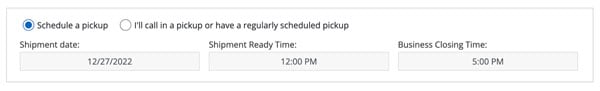
If you're trying to schedule a pickup with FedEx Freight, you may find that this feature isn't working as expected. FedEx Express requires that your account be enabled for scheduling pickups online. Your account may not be enabled for this capability.
Is your account enabled for scheduling pickups online?
To determine if you can successfully schedule a pickup online, process a shipment with FedEx Freight in FreightDesk Online and afterward, navigate to the Shipments page. If were able to get shipping quotes but the status on the Shipments page is "Authentication failed", then your account isn't allowed to schedule pickups online.
While this remains an issue, you'll need to phone FedEx Freight (1-86-.393.4585) to schedule the pickup.
How to enable your FedEx Freight account to schedule pickups online.
Call FedEx's technical support hotline at 1.877.339.2774. Say "FedEx Web Services" when prompted by the auto-attendant. FedEx support rep may ask you for your credentials (meter number, etc), billing address, and the API being consumed, which is the "FedEx SOAP APIs."
If you're asked to provide the error code or message you’re seeing, answer "Authentication failed". You can view the exact error on the FreightDesk Online Shipment page. Alternatively you can ask for it from the FreightDesk Online support team.
What happens next?
The FedEx support representative should update the required changes for your account. Once you receive confirmation that the changes are in place, conduct a test in FreightDesk Online with your next shipment to confirm it. The "Authentication failed" error message should no longer appear on the FreightDesk Online Shipments page.
If it still isn't resolved...
If you continue to have problems successfully scheduling pickups with FedEx Freight after engaging FedEx Freight's support team, open a support ticket by emailing support@eniture.com. In the details, explain the steps that you have already taken. We will advocate on your behalf with FedEx Freight to get your issue resolved.