What happened to my shipping parameters?
Common reasons why your product shipping parameters are missing from your Shopify store.
1. A new version of the product was created
Shopify assigns a unique Product ID and Variant ID to each item you create. These IDs are critical for identifying products and the meta data that belongs to them, including the product shipping parameters. These IDs are not visible to users of the Shopify Store Admin area. If you decide to overhaul a product listing by deleting it and then recreating a version of it from scratch, then you will have created a brand new product even if the product listing has the same product name and SKU. The new product listing will have a different Product ID and Variant ID for which you have never entered any product shipping parameter data.
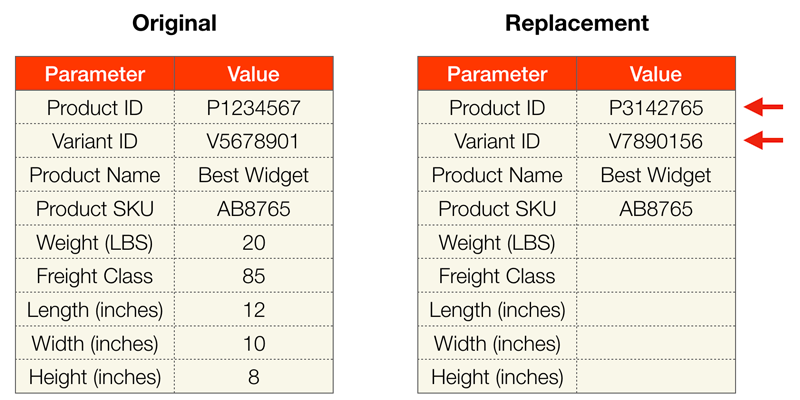
2. You are using an app from Bold
Bold is a prolific producer of apps in the Shopify App Store. Some of Bold's apps use hidden variants to accomplish their purpose, and some of those require the app to be turned off to update the settings. When the app is turned back on, the new settings become active. This Off | On cycling has the same effect as deleting an existing product listing and replacing it with a new one that was described in the previous section. Unfortunately it will affect all of the products for which Bold has creating hidden variants for, so the impact is widespread.
3. You imported a poorly formatted CSV file
The app has an Import CSV utility that allows you to perform bulk updates to your product shipping parameters. Importing a blank cell has the same impact as deleting the setting that was previously there. For example, if you had the weight of a product set to 5 pounds, and then imported a CSV file that contained that product record and its weight field was blank, the new weight of the product would also be blank.
Can I repopulate the data with an old version of the CSV template?
It depends on why your product shipping parameters are missing. If the Product IDs and/or Variant IDs are the same, then you can use an old file to repopulate the data. To determine if the Product IDs and/or Variant IDs have changed, download a new copy of the CSV template and compare the Product ID and Variant ID columns between the two files. If they are the same, then you can repopulate the product shipping parameters with the old version of the file. If they are different, then you will need populate the new file with the product shipping parameter data and import it.