Update Payment Method for BigCommerce App
How to update the payment method in use for the Real-time Shipping Quotes app for BigCommerce
Step 1
Using the BigCommerce Admin navigation menu, navigate to the app settings (Apps > Real-time Shipping Quotes by Eniture Technology).
Step 2
Using the app's navigation menu, click on Plans.
Step 3
At the top of the page, click on the Change Payment Method button.
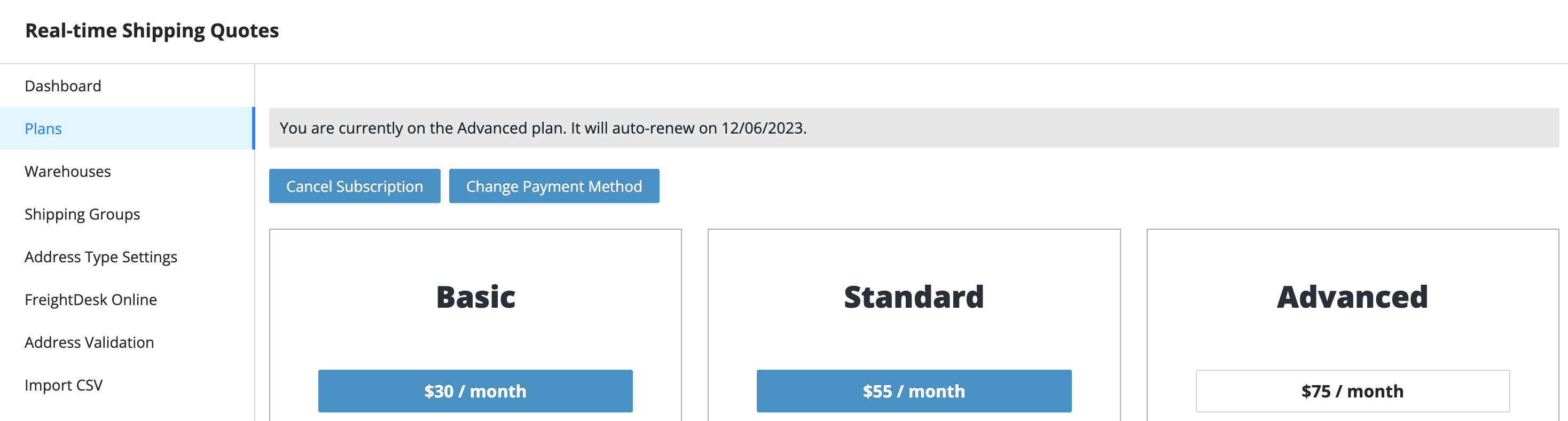
Step 4
Complete the form, and afterward, click the Change button.