Why Isn't The App in the Shopify App Store?
Why some Shopify apps by Eniture Technology aren't available in the Shopify App Store.
Eniture Technology has created dozens of apps for use by Shopify merchants. Most of the apps are published in the Shopify App Store. A few are not. The most common reason why some apps aren't published in the Shopify App Store is that the Shopify app review team felt they were too similar to other apps that Eniture Technology already had available in the Shopify App Store.
Despite the fact that each app is for a different carrier and the capabilities of each carrier are not universally the same, the Shopify app review team refused to approve these apps for admission into the Shopify App Store.
To meet the needs of our customers, we made the apps available on our website (https://eniture.com/shopify/).
How to install an app not in the Shopify App Store
Begin by logging into your Shopify store with the Store Owner credentials. Apps can only be installed by someone logged in with the Store Owner credentials.
Next, on the landing page on eniture.com that displays all of the Shopify apps available from Eniture Technology, click on the product badge of the app you're interested in. You'll be redirected to the app's product information page. Once there, click the Get button to initiate the installation process.
 If the app is listed in the Shopify App Store, the Get button will take you there. If the app is unlisted, you'll be presented with the following dialog box instead.
If the app is listed in the Shopify App Store, the Get button will take you there. If the app is unlisted, you'll be presented with the following dialog box instead.
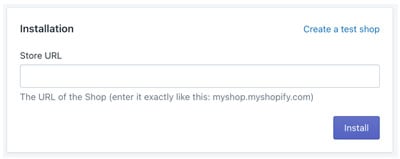
Enter your store's Shopify URL (e.g. your-store@myshopify.com) and click the Install button to advance to the next step.
On the next page, Shopify will present you with a bunch of information. Below is what each section of that page contains and what it means to you.

The security warning is generic and out of context. All of our apps are developed and made available with the same attention to quality and security, regardless of whether they are offered in the Shopify App Store or not.
The next section of the page informs you that you are about to install the app.

This is accompanied by a message that "App support not listed by Eniture Technology". That's because there isn't a listing page for it in the Shopify App Store. However, be assured that the app is fully supported by Eniture Technology. The support Eniture Technology provides for the app is no different from the support it provides for the apps it has published in the Shopify App Store.
The next section informs you of the permissions that you are granting to the app as a result of the installation processes. These permissions are necessary for the operation of the app, and to allow for easy connections to FreightDesk Online and Validate Addresses. FreightDesk Online is a cloud-based shipping platform that helps to automate the fulfillment process. (Learn more.) Validate Addresses is a cloud-based solution that validates the ship-to address of orders placed on your store.
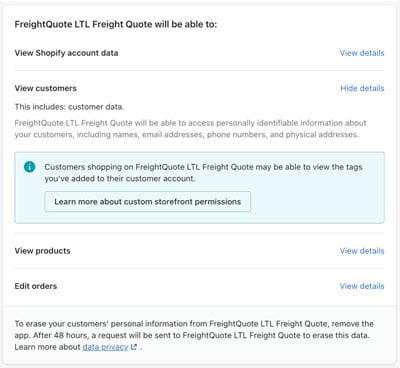
At the bottom of the page is the Install unlisted app button. Click it to advance to the next step.

The next page will prompt you to approve the subscription.
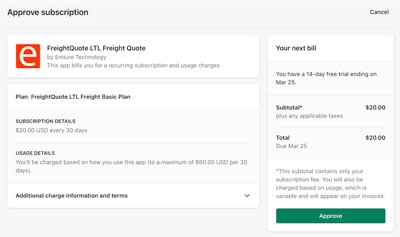
When you approve the subscription you'll be given a free 14-day trial of the app's BASIC plan. After the trial, Shopify will bill the monthly subscription rate every 30 days. If you wish, you can upgrade to the STANDARD or ADVANCED plan after the app is installed.
The information on this page mentions usage charges. Usage charges are related to the use of an optional packaging algorithm. Most merchants interested in receiving LTL freight quotes will not need to use this feature.
Click the Approve button to complete the installation process.
Is customer service available for unlisted Shopify apps?
Eniture Technology provides customer service for any of its apps that are unlisted in the Shopify App Store. The level of customer service available is no different than what Eniture Technology provides for its apps listed in the Shopify App Store. To open a support ticket, email support@eniture.com or phone 404-369-0680. Customer support is available weekdays between 9:00 AM and 5:00 PM Eastern Time, except on public holidays.
How is billing handled for unlisted Shopify apps?
If you install one of the Eniture Technology apps that is unlisted in the Shopify App Store, Shopify will still handle all the billing. There is no difference in how Shopify performs billing for listed and unlisted apps.