Screenshot of the Magento Cart Page
Instructions on what to include in a screenshot of the Magento Cart page to help expedite support.
When you open a support ticket (support@eniture.com) for one of our Magneto quoting plugins, it's beneficial to include screenshots that illustrate the issue you are reporting. A screenshot of the Cart page is usually the most helpful one you can provide. When capturing the screenshot, make sure it includes:
- The contents of the cart;
- The address used for the ship-to address;
- The shipping estimate region.
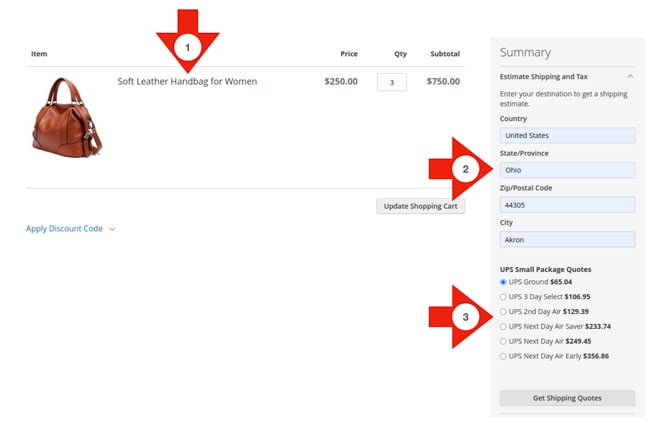
If the ship-to address isn't visible, make sure you provide it in the email.
If the problem you're reporting isn't obvious (for example, an error message is present) provide some commentary on why you believe there is a problem. The more information you provide, the quicker we'll be able to understand and address your issue.