View Invoices/Receipts for a Plugin Subscription
How view your invoice history and retrieve receipts for your subscription to one of Eniture Technology's BigCommerce apps, Magento modules, or WooCommerce plugins.
Step 1: Access Your Customer Dashboard
Go to eniture.com and click the Login link at the home page's top right-hand corner. Login using the email address and password you entered when registering for the plugin. After you log in, the My Account link will replace the Login link in the navigation menu. Click on it to access the Dashboard for your account.
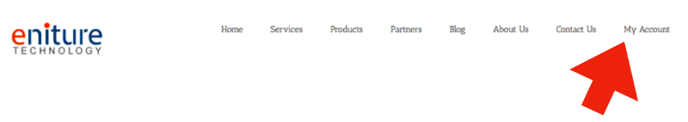
Step 2: View Your Billing History
Click on Payments in the navigation menu to see the billing history related to your account.
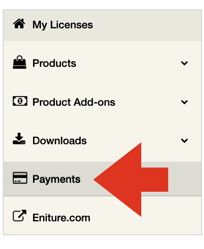
Step 3: Click the View/Download Link
Click the View/Download link associated with the invoice for which you want to retrieve a receipt.
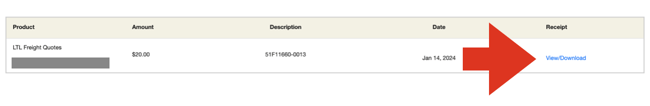
Repeat this step for each invoice/receipt of interest.