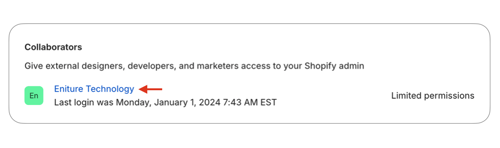Learning About Shopify Collaborator Accounts
What you need to know about Shopify Collaborator Accounts.
What is a Shopify Collaborator Account?
A Shopify Collaborator Account is Shopify's way of providing its technology partners access to a merchant's Shopify store. A Collaborator Account doesn't use one of the limited number of Staff User Accounts associated with the merchant's Shopify subscription plan. The account has to be approved by the merchant and the merchant can suspend account access at any time. The level of access to the store is also restricted by the permissions the merchant enabled for the Collaborator Account.
Related documents:
Shopify Help Center: Collaborator Permissions
How do I create a Collaborator Account?
Initiating a Collaborator Account for Eniture Technology is best performed by Eniture Technology. To do so, you will need to provide the following information:
The store's Shopify URL (a.k.a Shopify Domain)
Your store's Shopify URL will take the form something.myshopify.com. To identify it, use the Shopify ADMIN menu to navigate to Settings > Domains.
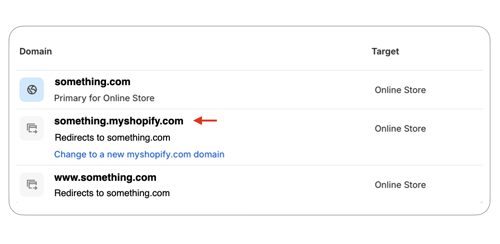
The store's Collaborator Request Code
Your store may or may not require a Collaborator Request Code for new Collaborator Account requests. Use the Shopify ADMIN menu to navigate to Settings > Users and permissions. In the Collaborators section, see if a Collaborator Request Code is required. If so, copy it and also provide it.
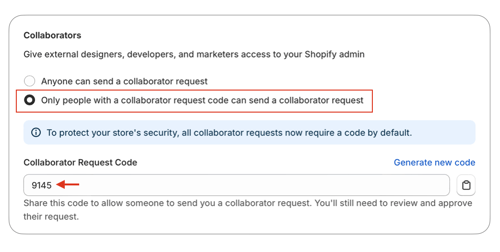
Eniture Technology will initiate the Collaborator Account Request
After Eniture Technology has the Shopify URL and Collaborator Request Code, it will initiate the Collaborator Account Request. The email address Shopify has registered as the Store Owner's will receive an email requesting approval for the account. The approval can be granted from the email.
How to approve the Collaborator Account Request
The email address Shopify has registered as the Store Owner's will receive an email requesting approval for the account. The approval can be granted from the email.
Alternatively, the Store Owner can navigate to Settings > Users and permissions and approve the request in the Collaborators section.
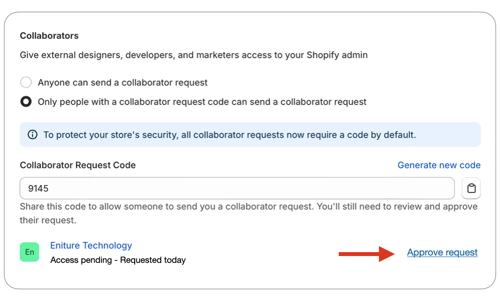
When Eniture Technology forms the Collaborator Account Request, it will pre-select the permissions required to address the reason why the access is required. The Store Owner should approve the request without modifying the requested permissions.
How do I tell if Eniture Technology already has Collaborator Account access?
To tell if Eniture Technology already has Collaborator Account access, navigate to Settings > Users and permissions and view the Collaborators section. Eniture Technology already has access if it is listed in this section.