How to write a review for a Wordpress plugin
Step by step instructions on how to leave a review for a plugin published in the Wordpress.org plugin directory.
Thank you!
Thank you for taking the time to write a review for one of our plugins! Positive reviews are a huge help to small companies like ours. It gives other merchants confidence in our solutions, bolsters the subscriber base, and strengthens our ability to support customers like you. A five star rating would be greatly appreciated. If you don't feel that a five star rating is warranted, please give us an opportunity to earn it. We can be contacted by phone at 404-369-0680. You can also open a support ticket by emailing support@eniture.com.
Step by step instructions
Navigate to the plugin settings and click on the "Review this plugin" button located at the top right corner of the page.
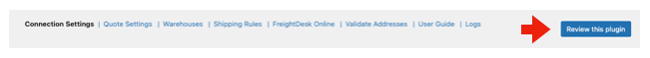
If you aren't logged in to WordPress.org, log in using the provided link.
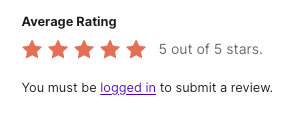
Once you're logged in, click the "Add your own review" button.
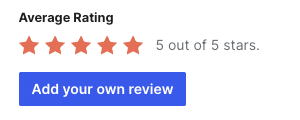
Create a title for the review, choose a star rating, write your review and then click on the submit button.
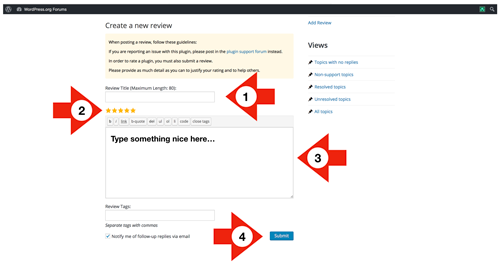
Thank you for writing a review!