How To Cancel (Disable) Automatically Renewed Subscriptions
Step-by-step instructions on how to cancel the automatically renewed subscriptions to Magento extensions and Woocommerce plugins.
When you purchase a subscription to one of Eniture Technology's Magento extensions or Woocommerce plugins, the subscription will automatically renew at the end of each subscription period. To turn off the auto-renew feature, follow the steps below. When the auto-renew feature is disabled, the extension or plugin will be disabled at the end of the current subscription period.
Step 1 - Access the Customer Portal
Login to eniture.com. Your username is the email address used when you registered for the API Key. Your password was created during the registration process unless you changed it. If you don't remember your password, use the password recovery link to reset it.
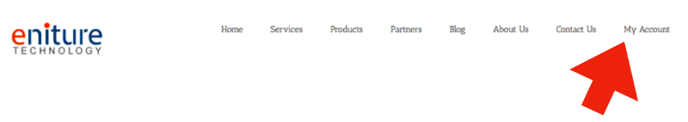
Step 2 - Choose API Keys from the Navigation Menu
Choose API Keys from the navigation menu.

Step 3 - Access the Manage API Key page
On the My API Keys page, locate the API key whose subscription you don't want to renew automatically. Click on its Edit link.

Step 4 - Disable the API Key Subscription
Scroll to the bottom of the Manage API Key page. In the dropdown field labeled Change Subscription Plan, choose Disabled. Afterward, click the Save Changes button at the bottom of the page.

Step 5 - Disable Add-on Plugin Subscriptions
You may have one or more of the following add-on products active on your account:
- Pallet Packing (Add-on for LTL freight plugins only.)
- Residential Address Detection
- Standard Box Sizes (Add-on for small package plugins only.)
These add-on products can serve more than one plugin at a time. For example, if you have the Residential Address Detection add-on installed, and you have two or more quoting products from Eniture Technology installed (e.g. LTL Freight Quotes and/or Small Package Quotes), it will serve all of them.
If you have multiple quoting plugins from Eniture Technology installed and are disabling only one of them, you may want to leave the add-on plugins enabled. However, if you only have one Eniture Technology quoting plugin installed and are disabling it, you will also want to disable the add-on plugins.
To disable the add-on plugins, navigate to Product Add-ons.

The list of add-on products will be revealed. Click on the one you want to disable and choose Disabled from the Auto-renew drop-down.

If you don't disable the add-on plugin, it can renew before the expiry date of the quoting plugins. The renewal dates of the add-on products are often not aligned with the quoting plugins.