How To Choose The Quote Method?
Choosing between "Quote as a parcel shipment" and "Quote as an LTL Shipment".
Eniture Technology publishes two categories of shipping quote apps:
- Small Package Quotes - Apps in this category are available for Fedex, UPS, and UPS resellers Unishippers and Worldwide Express.
- LTL Freight Quotes - Apps in this category exist for dozens of LTL freight providers, both asset-based providers (companies that operate their own equipment) and third-party logistics providers (a.k.a 3PLs).
When you have at least one app from each category installed for your Shopify store, you'll have a choice to make on the Product Shipping Parameters page.
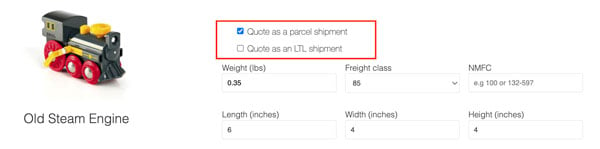
The image above is a partial screenshot of the Product Shipping Parameters page. To view the page, use the Shopify navigation menu to open the page where you edit a product's settings (name, description, price, etc.), click on the More actions link located at the top right of that page, and choose the name of one of the apps from Eniture Technology that you are using.
Your choices are:
- Quote as a parcel shipment
- Quote as an LTL shipment
Make the selection based on how you would ship the item if it were the only thing purchased on the order. Your selection is the default shipping method.
If you select Quote as a parcel shipment, LTL freight rates will be presented to your customers when:
- LTL rates will be presented in addition to the parcel rates if everything in the Cart has Quote as a parcel shipment as the default shipping method and the total weight of the Cart is equal to or greater than the weight threshold for LTL freight. The weight threshold for LTL freight is typically 150 LBS, although this can be adjusted in the settings in some apps, or in other cases by requesting that it be changed by emailing support@eniture.com.
- There is another item in the Cart whose default shipping method is Quote as an LTL shipment. In this case, the quotes for parcel services will be suppressed because it is assumed that everything on the order will ship as part of the same LTL freight shipment.
For a complete description of the rules that govern when parcel and/or LTL rates are presented on the Shipping Methods page, please refer to the following document:
When are parcel vs. LTL freight rates displayed?
What happens if I'm not using Eniture's Small Package Quotes app?
If you're relying on the native Shopify integration for Fedex or UPS, or another third-party app for parcel quotes, that solution will attempt to generate quotes for parcel services even if the order can not ship with a parcel carrier. Eniture Technology's LTL Freight Quotes apps can't influence the behavior of the native Shopify integration for Fedex or UPS, or influence the behavior of apps from other third-party developers.
If you're not using Eniture Technology's Small Package Quotes apps for parcel rates, then more than likely you'll receive orders that have parcel ground service selected as the chosen shipping method when they can't be shipped that way. In these cases the quoted parcel shipping rate will be less than what it will cost you to ship the order LTL freight. One of the following will occur:
- You'll honor the order's quoted shipping rate, ship the order LTL freight, and loose money.
- You'll contact the customer to present the higher shipping rate, which will be declined.
- You'll contact the customer to present the higher shipping rate, which the customer will agree to pay.
All of these possible outcomes result in a loss of time and/or money. To achieve a dynamic presentation of parcel and/or LTL freight rates that is situationally correct, you need to use one of Eniture Technology's Small Package Quotes apps, and one of its LTL Freight Quotes apps.