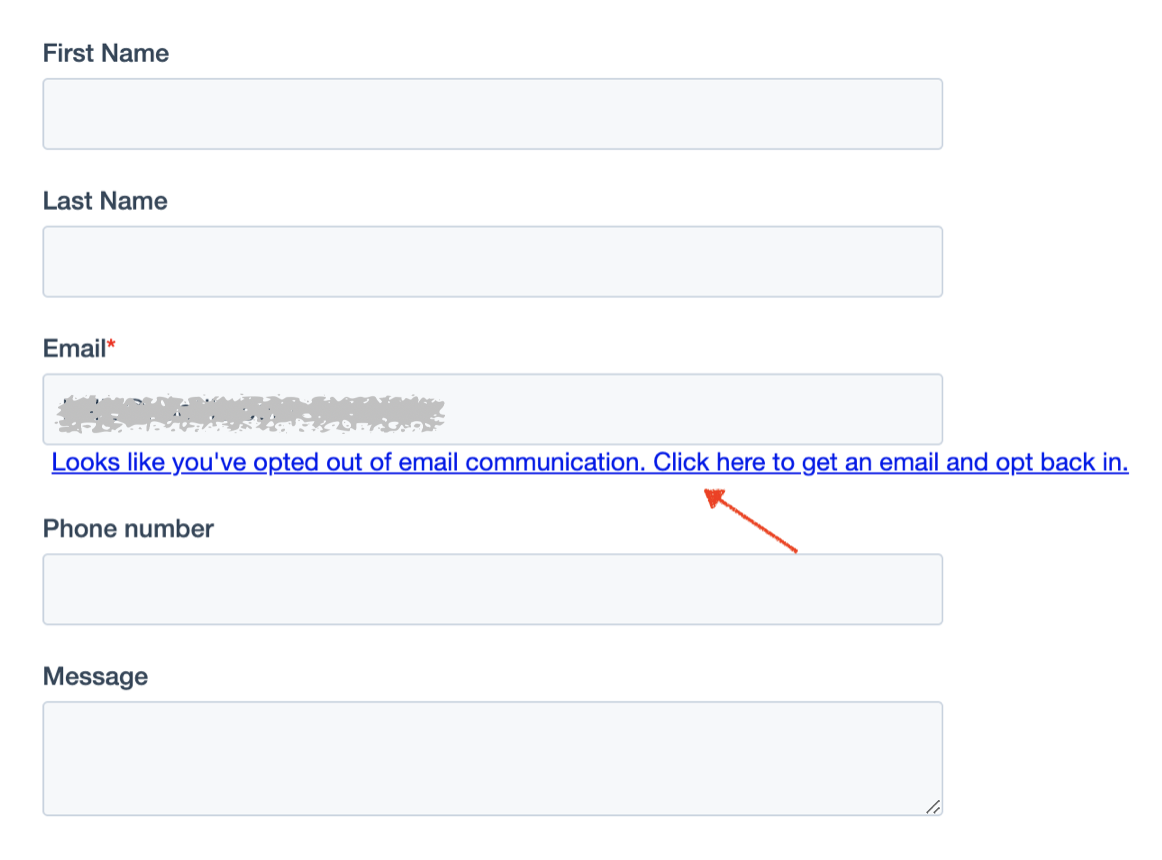How To Update Your Email Preferences
Learn how to update your email preferences so that you receive the types of communication from Eniture Technology that you want.
There are links in the footer of most emails sent by Eniture Technology that will allow you to specify the types of emails you want to receive from us.
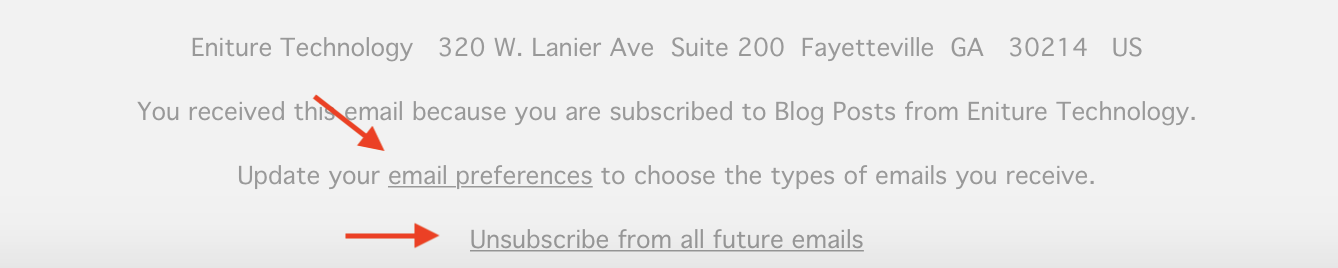
The Email Preferences Link
Clicking on the email preferences link will deliver you to a page where you can be selective about what types of emails you do and don't what to receive.
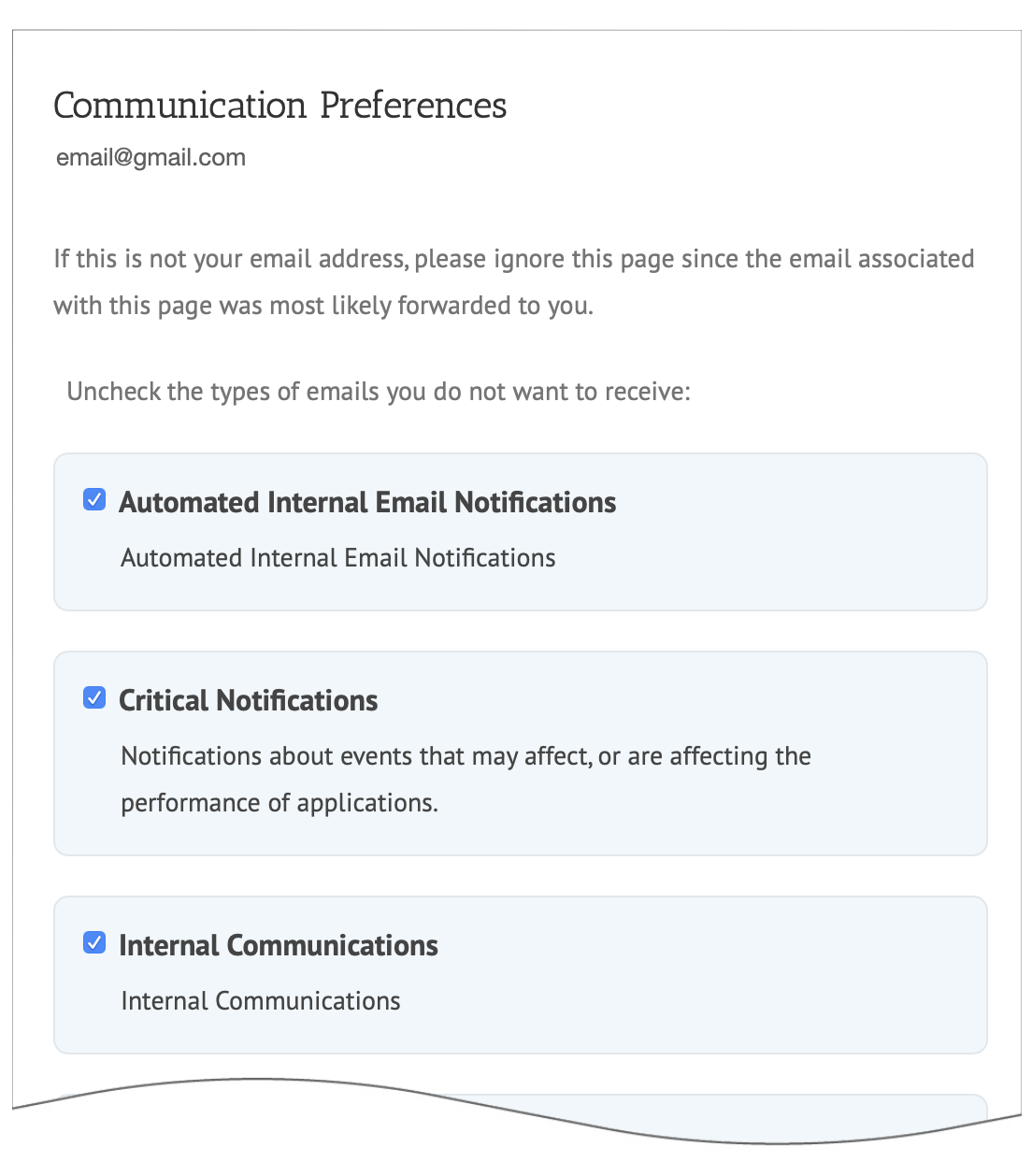
We recommend that you exercise caution when choosing which types of communication you don't want to receive. It may prevent us from providing customer support or corresponding with you about critical updates to products or services of ours that you subscribe to.
The Unsubscribe From All Future Emails Link
Clicking the Unsubscribe From All Future Emails link has the same effect as unchecking all of the boxes on the Communication Preferences page. It will prevent us from using email to communicate with you, including one-to-one email correspondence and email related to customer support requests that you may submit.
How To Undo Unsubscribe From All Future Emails
If you unsubscribed from all future emails and later want to update your communication preferences to allow for certain types of email, perform the following steps:
- Search your email inbox or archive folders for a marketing email or other type of email from Eniture Technology that contains the footer depicted at the beginning of this article.
- Click on the email preferences link.
- Enable the types of emails you'd like to begin receiving from Eniture Technology.
- Click the Update Email Preferences button at the bottom of the page.
If you can't locate an email that has the footer, go to our Contact Us page and enter your email address in the email field located on the form. After you enter your email address, a link will appear. Click on the link to receive an email that will contain a link to the Communication Preferences page for that email address.