How To Change Your Plugin Subscription Plan
How to change your subscription plan for your Magento module or WooCommerce plugin from Eniture Technology.
Step 1: Access Your Customer Dashboard
Go to eniture.com and click the Login link at the home page's top right-hand corner. Login using the email address and password you entered when registering for the plugin. After you log in, the My Account link will replace the Login link in the navigation menu. Click on it to access the Dashboard for your account.
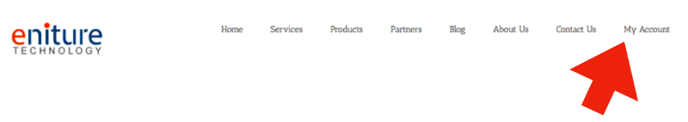
Step 2: Choose My API Keys from the Navigation Menu
Select My API Keys from the navigation menu.

Step 3: Edit the API Key
Locate the plugin in your list of API Keys and click the Edit link.

Step 4: Change the Subscription Plan
Scroll to the bottom of the page. Click on the Plans drop-down menu to reveal the choices. Make your selection, and afterward, save the change.
