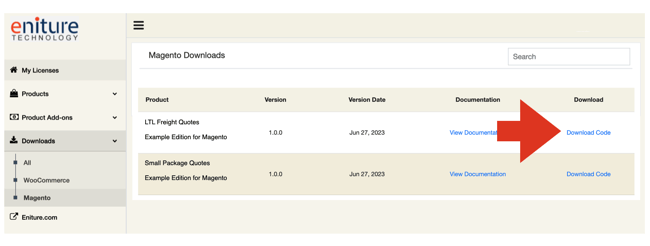How Do I Get The Module Installation File?
Instructions on how to get the installation file for one of Eniture Technology's Magento modules.
Eniture Technology's Magento module installation files must be downloaded from the Eniture Technology license portal. To perform these steps, you must have already registered for a license for the module.
Step 1
Log into eniture.com with your registered email address and password.

Step 2
Click on Downloads in the navigation menu and select Magento from the submenu.
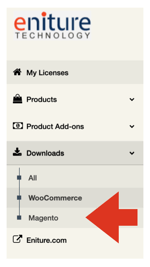
Step 3
Locate the module and click the Download Code link. The installation file will be downloaded to your Downloads folder. If your operating system unzipped the download without retaining a "zip" copy of the file, you'll need to create a zip-formated version before installing it on your website.