Google Merchant Center freight quotes
Is it possible to get LTL freight quotes for shopping ads created by the Google Merchant Center product data feed?
Eniture Technology publishes dozens of LTL (less-than-truckload) freight quote products for various e-commerce platforms. These products produce real-time LTL freight quotes during the online checkout process and allow merchants to accurately capture the cost of LTL freight on orders that will need to be shipped that way.
E-commerce merchants can establish a Google Merchant Center account for the purpose of producing a product data feed to create a "Shopping Campaign". Shopping campaigns generate "Shopping Ads" which are displayed on Google's search engine results pages when Google thinks the intent of the user's search is related to online shopping.
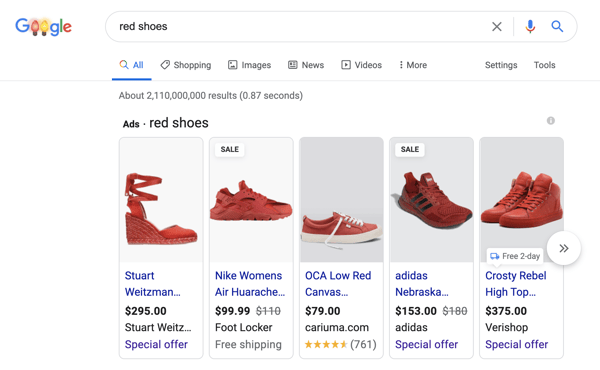
When creating the product data feed merchants are required to configure their shipping options so customers know what to expect when they purchase online. The cost of shipping is then embedded in the price displayed in the ad.
The Google Merchant Center provides several ways to configure shipping options. Only one of these, "Carrier rate" is for common carrier-calculated rates based on the origin and destination of the prospective shipment, and the product attributes. The merchant must identify a specific service (e.g. UPS Ground), and the carrier's standard commercial rates for that service are used for the ad. The merchant can mark the rate up or down by identifying an amount or percentage adjustment.
The shipping rates the Google Merchant Center uses for your shopping ads are not your negotiated shipping rates. For the ads, Google does not retrieve shipping rates from the shipping-related apps or plugins installed on your website. Instead, Google uses the list rates published by common carriers (FedEx, UPS, USPS), and those rates don't reflect discounts you may receive from that shipping provider.
Unfortunately, Google's definition of "common carriers" includes only postal and parcel carriers like FedEx, UPS, and USPS. Other types of shipping, such as LTL freight, are not supported. To include products in the product data feed that can't be shipped with a postal or parcel carrier, the merchant must select one of the other available shipping options in the Google Merchant Center. These include:
- Fixed rate
- Percentage of order total
- Advanced cost table
- Cost by region
While none of these options is ideal, they will allow the product to be included in the merchant's shopping campaign. Be aware that the shipping cost identified for the ad must equal or exceed what is presented on your website should the shopper click through the ad. If the cost of shipping presented on the website is greater, Google will disallow the ad.
Regardless of the shipping settings you select for your Google Merchant Center account, if the shipping rate quoted on your website exceeds what Google uses for your ad (which has nothing to do with your negotiated shipping rates), Google will disallow the ad.
Follow the link below to view the Google Merchant Center Help document on how to manage your shipping settings for your Google Shopping Ads: