Billing for the Distance Based Shipping Calculator (for WooCommerce)
Information on the trial and paid subscription plans for the Distance Based Shipping Calculator for WooCommerce, and how to upgrade between the two.
Free Trial Plan
The Distance Based Shipping Calculator has a free trial plan that provides 100 transactions or 15 days of use. The trial concludes when 100 transactions are used, or the 15-day trial period expires, whichever comes first. At the conclusion of the trial, the plugin will stop functioning unless you've added a credit card to the plugin license for billing purposes.
How to Add a Credit Card to Pay for the Plugin License
Go to eniture.com and click on the Login link located at the top right corner of your browser window. Login using the username (email address) and password you entered when registering for the plugin.
On the My Licenses tab, click on the Pay Now button.
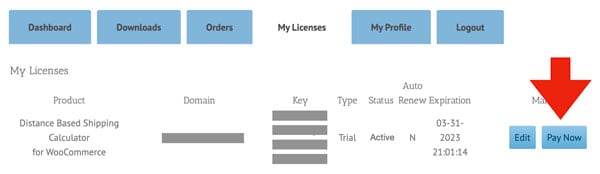 On the next page enter and save the information about your payment method.
On the next page enter and save the information about your payment method.
How Are Subscription Charges Billed?
The current subscription plan, whether it is the Trial plan or one of the paid plans, will expire when the plan period ends, or the number of transactions on the plan is depleted, whichever comes first. When the plan expires, your credit card will be billed for the subscription you have identified in the Auto-renew field in the plugin settings.
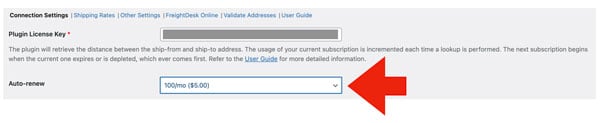 The Auto-renew field is located on the plugin's Connection Settings page. Refer to the User's Guide for more detailed instructions.
The Auto-renew field is located on the plugin's Connection Settings page. Refer to the User's Guide for more detailed instructions.
How to Cancel the Plugin Subscription
To cancel the plugin subscription, navigate to the plugin's Connection Settings page and change the Auto-renew setting to Disable. When the current subscription plan expires, the plugin subscription will not be renewed and the plugin will stop functioning.