Billing for the Distance Based Shipping Calculator (for Shopify)
Information on how billing works for the Distance Based Shipping Calculator for Shopify.
Free Trial Plan
When you install the Distance Based Shipping Calculator you will receive a free 14-day trial. At the conclusion of the trial period, if the app continues to be installed on your store, you'll be charged the subscription fee for the plan you've chosen on the Plans page of the app settings.
Paid Subscription Plans
Each paid plan offered on the Plans page of the app settings provides a specified number of transactions for the billing period. Each plan upgrade reduces the cost of each transaction if the total number of available transactions is consumed.
Once the total number of available transactions is consumed, the app will stop working until Shopify restarts the billing cycle. You can enable the Usage Charges setting to ensure the continuing operation of the app even after the active plan's allotted number of transactions is depleted.
Enable Usage Charges to Ensure Continuing Operation
Each subscription plan on the Plans page provides a fixed number of transactions during a billing period. Unless the app's Usage Charges feature is enabled, if the plan's number of transactions is depleted before the end of the billing period, the app will stop functioning.
You can extend the operation of a subscription plan by enabling the Usage Charges feature, which is found on the app's Settings page.
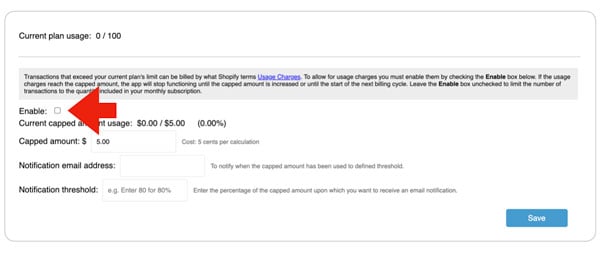 When enabled, once the transactions on a plan are consumed, additional transactions are billed at a pro-rata rate. For example, the Starter plan is $5 for 100 transactions, which equates to 5¢ per transaction. If you're on the Starter plan and you have the Usage Charges feature enabled, each transaction after the 100th transaction will be billed at 5¢ until the new monthly subscription plan is activated.
When enabled, once the transactions on a plan are consumed, additional transactions are billed at a pro-rata rate. For example, the Starter plan is $5 for 100 transactions, which equates to 5¢ per transaction. If you're on the Starter plan and you have the Usage Charges feature enabled, each transaction after the 100th transaction will be billed at 5¢ until the new monthly subscription plan is activated.
You can limit the number of transactions that can be billed as Usage Charges by setting the Capped amount. To learn more about Usage Charges and Capped Amounts, review Shopify's documentation on the subject. Review the app's User Guide for details about the other settings on this page.
How to Cancel the Subscription
To cancel your subscription to the Distance Based Shipping Calculator, use the Shopify ADMIN menu to navigate to Settings > Apps and sales channels and click on its Uninstall link.