A Shipping Carrier Error Occurred
What to do when the following error is returned in FreightDesk Online: "A shipping carrier error occurred: There is a non-technical issue with your request, in order to resolve you will need to contact UPS customer service at 1-888-851-4901."
You may encounter the following error when attempting to connect and test the connection between FreightDesk Online and your UPS account:
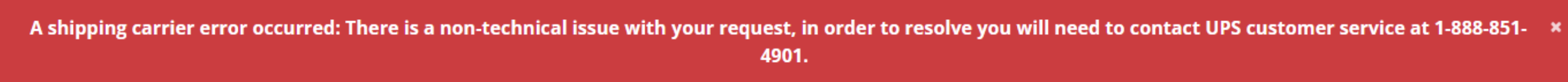
The error is being returned by UPS and the only way to resolve it is to contact UPS. In our experience, the telephone number provided is not answered. A recorded message will instruct you to email fmsupport@ups.com.
Before emailing fmsupport@ups.com open a support ticket with Eniture Technology (publishers of FreightDesk Online) by emailing support@eniture.com. In the email:
- Provide your FreightDesk Online ID. This can be located by clicking on your avatar (top right corner) while logged in to freightdesk.online.
- Identify the error message you are witnessing.
- Ask us to delete the failing connection to your UPS account.
After you have received confirmation that we have deleted your failing connection to your UPS account, email fmsupport@ups.com. In the body of your email, include the following:
I'm trying to connect my UPS account [your-account-number] through an API provided by ShipEngine (ShipEngine.com). I have copied ShipEngine's support department on this email. When I attempt to do so, the following error is returned:
"A shipping carrier error occurred: There is a non-technical issue with your request, in order to resolve you will need to contact UPS customer service at 1-888-851-4901."
You should receive a response in one business day. When you receive the response you will have 24 hours to re-attempt the connection. If you fail to make the connection within 24 hours, you'll need to email fmsupport@ups.com again.